Microsoft recently disclosed four serious vulnerabilities in Windows Defender Firewall that could allow an authenticated attacker to elevate their privileges on a compromised endpoint. Cyber Security News While Microsoft has issued patches, the disclosure is yet another warning sign: relying solely on threat detection and post-breach response leaves gaps for attackers to exploit. In this post, we’ll examine what the vulnerabilities are, why they underscore the limitations of “detect & respond,” and how a fundamentally different approach — isolation and containment — embodied by AppGuard offers stronger protection. If you’re a business owner or security leader, read on — and then contact us at CHIPS to see how AppGuard can help you prevent this kind of incident from ever taking hold.
The New Windows Defender Firewall Vulnerabilities: What You Should Know
Microsoft’s September 2025 security update addressed four elevation-of-privilege (EoP) flaws in the Windows Defender Firewall service, all rated “Important.” The tracked vulnerabilities are CVE-2025-53808, CVE-2025-54104, CVE-2025-54109, and CVE-2025-54915.
Here’s a breakdown:
-
Three of the vulnerabilities (CVE-2025-54104, 54109, 54915) are caused by a type confusion flaw in the firewall service. Type confusion is a memory-type bug where logic assumes one data type but treats it as another, which can lead to unexpected, insecure behavior.
-
The fourth (CVE-2025-53808) is also a service elevation-of-privilege weakness, though Microsoft’s advisory does not label it a type confusion issue.
-
To be exploitable, an attacker must already have authenticated access and belong to certain restricted user groups. That means that a remote attacker can’t directly exploit these flaws without already having breached some level of access.
-
A successful exploit can elevate a user from Medium Integrity Level to Local Service privilege — not full admin rights, but enough to tangibly increase their control over system resources, install further malware, or move laterally.
-
Microsoft’s exploitability assessment deemed them “Less Likely” for most of the flaws, and “Exploitation Unlikely” for CVE-2025-54915, due to the significant prerequisites. Nonetheless, the “Important” rating signals the real danger if conditions are met.
In short: even hardened systems may become vulnerable when an attacker already has foothold or insider-like access.
Why “Detect & Respond” Alone Isn’t Enough — and What Is
Most traditional endpoint security strategies lean heavily on detect and respond. The idea is to catch threats (via signature detection, heuristics, behavioral analysis) and then react (quarantine, remediation, rollback). But this approach has inherent limitations:
-
Time window for attacker action
After detection and before remediation, the attacker may already execute harmful actions: escalating privileges, deploying persistence mechanisms, moving laterally. Detection doesn’t guarantee you can stop the chain mid-execution. -
Zero-day or unknown flaws bypass detection
Detecting advanced or novel exploit techniques is always a cat-and-mouse game. Attackers often evade detection using fileless techniques or by abusing built-in system components. Vulnerabilities such as those in Windows Defender firewall may never show up as alerts until it’s too late. -
Remediation delays and complexity
Responding to an incident — isolating, cleaning, restoring — can be complex and slow, especially across many endpoints. During that period, the attacker can continue to inflict harm or evade containment.
Because of these constraints, the industry is starting to recognize that prevention via isolation and containment is a superior paradigm for endpoint security.
Enter “Isolation & Containment”
Isolation and containment means proactively preventing suspicious or unauthorized code from interacting with critical system components, rather than waiting to detect it. In practice:
-
Each process or executable is segmented or contained so that even if a vulnerability is exploited, lateral movement or privilege escalation is confined.
-
Untrusted code is executed in a constrained environment or sandbox, with minimal access to system internals.
-
The system operates on a deny-by-default principle: only explicitly allowed actions are permitted; everything else is blocked.
-
If an exploit attempt occurs, the system isolates and contains the process immediately, halting propagation.
This approach ensures that even if a vulnerability exists (as in the Windows Defender firewall case), an attacker cannot easily leverage it to pivot, move laterally, or gain further control.
AppGuard: A 10-Year Proven Solution Now for Business Use
For over a decade, AppGuard has delivered endpoint protection grounded in isolation and containment. It doesn’t depend on signatures or post-facto detection; instead, it enforces strict, tamper-resistant control over application behaviors and interactions. That gives it several advantages:
-
Resilience to zero-day threats: Because AppGuard doesn’t rely on recognizing threats, novel exploit techniques are far less effective.
-
Minimal false positives: Because only explicitly allowed behaviors are permitted, there’s less noise and fewer mistaken detections.
-
Robustness and stability: Over its 10-year track record, AppGuard has proven itself in diverse environments, including government, defense, and high-risk sectors.
-
Commercial-ready for business: Previously limited to certain sectors, AppGuard is now available to the commercial market — meaning your business can adopt it.
Rather than perpetually chasing threats, AppGuard gives you a fundamentally stronger posture: no matter what new exploit arises (including vulnerabilities like those in Windows Firewall), the containment design prevents escalation and lateral compromise.
A Realistic Approach for Business Owners
If you’re leading security, IT, or operations in a business, here’s what to do:
-
Don’t wait for the next vulnerability
The fact that attackers discovered firewall flaws in a widely used component is proof that even trusted subsystems can harbor risk. -
Understand the limits of detect & respond
These models remain necessary (you should retain detection, monitoring, logging), but they must be bolstered by stricter prevention. -
Adopt isolation & containment at the endpoint
Choose a solution that enforces behavior controls at runtime, not just after the fact. -
Consider AppGuard via CHIPS
With its decade-long performance record and new availability in the commercial sector, AppGuard is uniquely positioned to raise your defense. -
Plan a phased deployment
Start with high-risk or critical systems, validate compatibility and performance, then roll out broadly.
Conclusion & Call to Action
The recent Windows Defender Firewall vulnerabilities underscore a critical truth: vulnerabilities will always emerge — even in trusted system components. A protection strategy rooted only in “detect & respond” risks too much. What’s needed is a shift to isolation and containment, limiting what an attacker can do even if they exploit something.
That’s exactly what AppGuard offers — a proven, containment-based endpoint defense with a decade of real-world success. And now it’s available for business use, delivered through CHIPS.
Business owners: don’t wait for your organization to be next. Talk with us at CHIPS about how we can help you adopt AppGuard to prevent this kind of exploit, escalate your security posture, and move beyond reactive to truly proactive defense. Let’s secure your endpoints — before the next incident.
Like this article? Please share it with others!

October 8, 2025
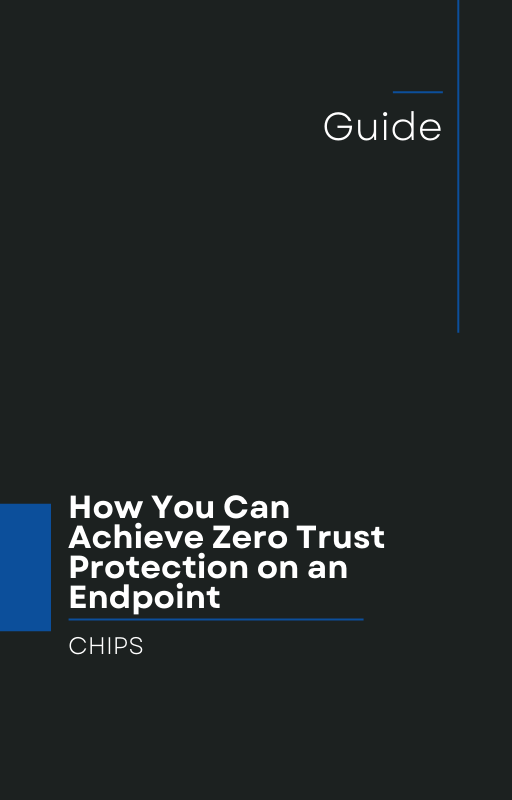
Comments