When Fake Cloudflare Turns Deadly: Why "Detect & Respond" Isn’t Enough
In an unsettling turn of events, cybercriminals are now weaponizing one of the internet’s most trusted security icons: Cloudflare. According to cybersecurity researchers including Shaquib Izhar, a sophisticated social-engineering campaign is circulating where unsuspecting users encounter a fake Cloudflare CAPTCHA-style verification screen. This seemingly innocuous prompt tricks victims into executing malware directly on their systems Cyber Security News.
The Deceptive Setup
Here’s how the attack unfolds:
-
A user visits a compromised or malicious site and is prompted with what looks like a legitimate Cloudflare challenge.
-
Clicking “Verify” injects a PowerShell command into the user’s clipboard—and even captures their IP for recon reconnaissance.
-
Next, the user is instructed to open the Windows Run dialog (Win + R), paste, and execute the hidden command—completely unaware they’re launching malware.
-
The PowerShell retrieves a Base64-encoded payload from
pastesio[.]com, which then runs a BAT file fromaxiomsniper[.]info. Protections are included to detect sandbox or VM environments and kill execution if found, ensuring stealth.
This attack outperforms traditional phishing because it exploits user trust—and the familiarity of CAPTCHA screens—to bypass detection and coax victims into launching malware themselves.
Why “Detect & Respond” Falls Short
Legacy security tools—antivirus, EDR, SIEM—focus on detecting known malware or anomalous behaviors. That works until attackers pivot to leveraging built-in system tools or benign-looking commands. Here’s why that strategy fails in modern contexts like this one:
-
Clipboard injection shortcuts detection, and behavioral cues can be too subtle to flag.
-
No suspicious binary download or file—just a user executing a clipboard-loaded command—which can slip past signature and heuristic detection.
-
Advanced evasion: The malware checks for VMs and sandboxes and halts if found, leaving little trace and evading forensic analysis.
It's not just about finding threats anymore—it's about stopping them before they can run.
The Isolation-First Advantage: AppGuard to the Rescue
AppGuard introduces a fundamentally different defense philosophy: Isolation and Containment. Instead of waiting to detect malicious activity, AppGuard proactively prevents unexpected behaviors—regardless of whether they come from trusted system tools like PowerShell.
-
No reliance on threat signatures or behavioral recognition: AppGuard enforces strict execution policies, preventing unsanctioned code from running—even if it’s delivered through user-end triggered commands.
-
Prevent lateral damage: By isolating processes and limiting their access, even clipboard-injected scripts are neutered before they cause real harm.
-
A decade of proven results: AppGuard has delivered robust endpoint protection across a wide range of deployments, and is now available for commercial enterprises to adopt.
Seeing is believing: imagine stopping clipboard-based ransomware before it ever touches a jot of your data.
Summary
Fake Cloudflare verifications are now weaponized social-engineering traps. Traditional security tools often lag behind these evolving tactics, which abuse user trust and built-in OS features to execute malware undetected. The only way forward is shifting from a purely reactive “Detect & Respond” stance to a proactive “Isolation & Containment” strategy.
Enter AppGuard, with a decade of proven endpoint protection and a model built to stop threats before they run.
Ready to stop playing the crazy game? Talk to us at CHIPS today to see how AppGuard can shield your business from these deceptive attacks. Embrace the AppGuard way—move from Detect & Respond to Isolation & Containment.
Like this article? Please share it with others!

August 22, 2025
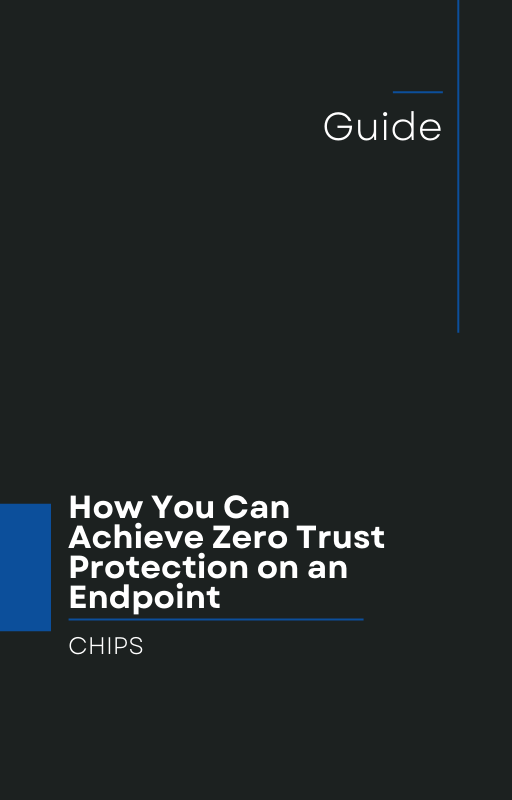
Comments