A newly discovered malicious tool, dubbed Defendnot, is making waves in the cybersecurity community.
According to CyberSecurityNews, this malware masquerades as a legitimate antivirus solution and then disables Microsoft Defender, leaving systems vulnerable to further attacks. It doesn’t exploit some obscure vulnerability—it simply tricks Windows into thinking it’s a legitimate, higher-priority antivirus tool. This is yet another reminder that threat actors are shifting tactics, and businesses must rethink their cybersecurity strategies.
At a time when many still rely on traditional antivirus solutions or “detect and respond” security models, Defendnot exposes the critical flaws in these approaches. If the threat can turn off your detection tools before doing damage, how can you respond in time?
How Defendnot Works
Defendnot is stealthy and deceptive. Here’s what makes it particularly dangerous:
-
Poses as an Antivirus: Defendnot registers itself as a security provider under Windows Security Center.
-
Disables Defender: By claiming it is another AV solution, it prompts the operating system to deactivate Windows Defender.
-
Leaves Systems Vulnerable: With Defender disabled, the door is wide open for follow-on attacks—whether that’s ransomware, credential theft, or spyware.
The problem isn’t just the malware—it’s the underlying trust model in Windows that allows any registered application to change Defender’s settings. Worse, even organizations with Endpoint Detection and Response (EDR) solutions may not catch the attack until it’s too late—because the threat disables the very tools meant to stop it.
Why “Detect and Respond” Falls Short
"Detect and Respond" sounds great on paper—tools continuously monitor for suspicious activity, alert teams, and kick off automated (or manual) responses. But Defendnot reveals a fatal flaw in this strategy: what happens when the attacker disables your ability to detect?
This isn’t a hypothetical. Threat actors are regularly disabling EDR, antivirus, and logging tools to blind defenders. And increasingly, attackers are using legitimate system mechanisms to do it—meaning there’s no “exploit” to patch. The system is working exactly as designed, just for the wrong side.
The Case for “Isolation and Containment”
Unlike traditional antivirus or EDR tools, AppGuard does not rely on detection to protect endpoints. Instead, it employs a policy-driven approach that prevents unauthorized processes from launching or making changes, regardless of whether the system has identified them as malicious.
Here’s what makes AppGuard different:
-
No Signature Dependency: AppGuard doesn’t wait for malware to be identified—it stops untrusted processes from executing in the first place.
-
Prevention at the Core: Even if Defendnot somehow lands on an endpoint, it cannot disable Defender or tamper with core processes.
-
Proven Track Record: AppGuard has been protecting mission-critical systems—including national security infrastructure—for over 10 years. It’s now available for commercial use and is already changing how businesses approach cybersecurity.
Business Leaders: It’s Time to Rethink Cybersecurity
The rise of tools like Defendnot is a wake-up call. If your strategy depends on detection, it’s already a step behind. It’s time to move from a reactive mindset to a proactive posture.
At CHIPS, we’re working with organizations to adopt AppGuard’s “Isolation and Containment” approach, which stops malware like Defendnot before it can do harm—no alerts, no scans, no downtime.
Don’t Wait for an Incident to Rethink Security
Cyber threats are evolving. Your defenses should too. Talk with us at CHIPS to learn how AppGuard can prevent attacks like Defendnot before they even start. Let’s leave behind “detect and respond” and embrace prevention through isolation and containment.
➡️ Ready to strengthen your defenses? Contact CHIPS today and learn how AppGuard is the answer.
Like this article? Please share it with others!

July 3, 2025
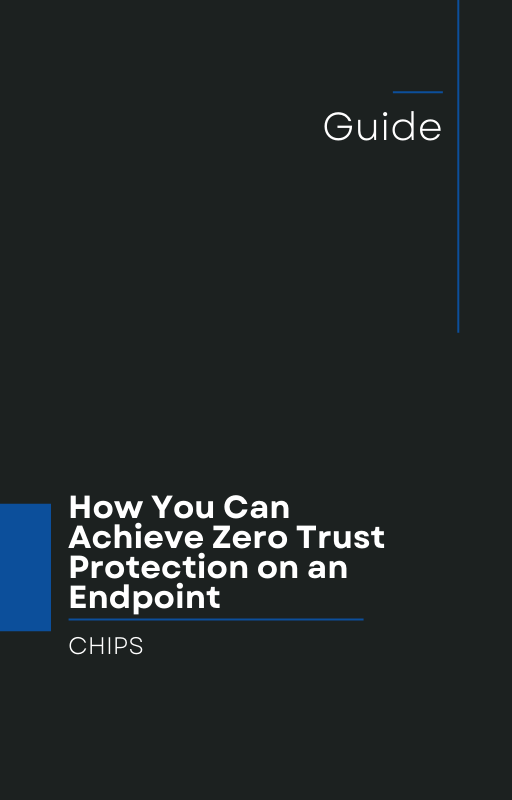
Comments