In the ever-evolving world of cybersecurity, threat actors continue to stay one step ahead of traditional defenses. The latest example?
A tool called Defendnot, recently highlighted by BleepingComputer, which allows attackers to disable Microsoft Defender—Windows’ built-in antivirus—without triggering any alerts.
This development should concern every business that still relies on conventional "Detect and Respond" strategies. Defendnot isn’t just another malware variant. It's an attack-enabler—a living-off-the-land binary (LOLBIN) tactic that exploits a legitimate Windows tool (MpCmdRun.exe) in an entirely legitimate way. By abusing Defender's own command-line utility, attackers use it to turn off real-time protection and pave the way for a stealthy follow-up attack.
This tactic works because it doesn’t look suspicious to the system or to traditional security tools. The system sees an authorized Microsoft process executing authorized commands. No alarms. No flags. No chance to respond in time.
Why This Matters: The Game Has Changed
The Defendnot tool is a symptom of a larger problem—attackers are increasingly bypassing traditional security tools by exploiting legitimate system behaviors. Whether it’s PowerShell abuse, LOLBINs, or admin script manipulation, they don’t need to drop new malware to start an attack. They simply manipulate what's already available on your system.
Here’s what makes this dangerous:
-
No detection = No response. If your defenses rely on identifying malicious code or behavior, you’re already too late.
-
Endpoint Detection and Response (EDR) is ineffective here. Defendnot operates below the radar, making it difficult for detection-based platforms to even recognize it as a threat.
-
Attackers are automating these steps. The manual effort once required to disable antivirus tools is now scripted, repeatable, and scalable.
Why Isolation and Containment Is the Only Reliable Defense
Tools like AppGuard take a completely different approach: don’t detect the threat—contain it before it causes harm.
AppGuard operates on a simple but powerful principle: isolate and contain untrusted processes before they can modify or damage your systems. Even if a user mistakenly runs a malicious file or a legitimate tool is hijacked (as in the case of Defendnot), AppGuard prevents it from executing harmful actions, regardless of whether it appears “normal” to the system.
That’s the advantage of moving away from "Detect and Respond" to "Isolation and Containment":
-
You don't need to know whether something is malicious.
-
You don't need real-time analytics to recognize a pattern.
-
You simply block untrusted activity from executing in the first place.
AppGuard: A Proven Defense Against Emerging Threats
AppGuard has over a decade of real-world success in the most sensitive environments—including defense, intelligence, and critical infrastructure. And now, that same level of protection is available to commercial businesses.
Here's how AppGuard could have prevented the Defendnot tool:
-
It would block the unauthorized disabling of Defender by treating such behavior as untrusted—even if it’s a legitimate process being manipulated.
-
It would prevent any untrusted scripts or executables from gaining the privileges needed to tamper with core defenses.
-
It does all of this without needing cloud-based threat feeds, signature updates, or behavioral analysis.
The Bottom Line for Business Owners
If you're a business owner or IT decision-maker still relying on reactive tools like EDR or antivirus to "catch" attacks after they've started, it's time to reconsider your approach. Tools like Defendnot show that attackers aren't playing by old rules—and your defenses shouldn't either.
AppGuard’s isolation and containment model ensures your endpoints stay protected, even when attackers use legitimate system tools against you.
Talk to CHIPS today about how AppGuard can help prevent incidents like the Defendnot attack—not detect them after the damage is done.
Move from “Detect and Respond” to “Isolation and Containment.”
Your business deserves security that works before the breach.
Like this article? Please share it with others!

July 11, 2025
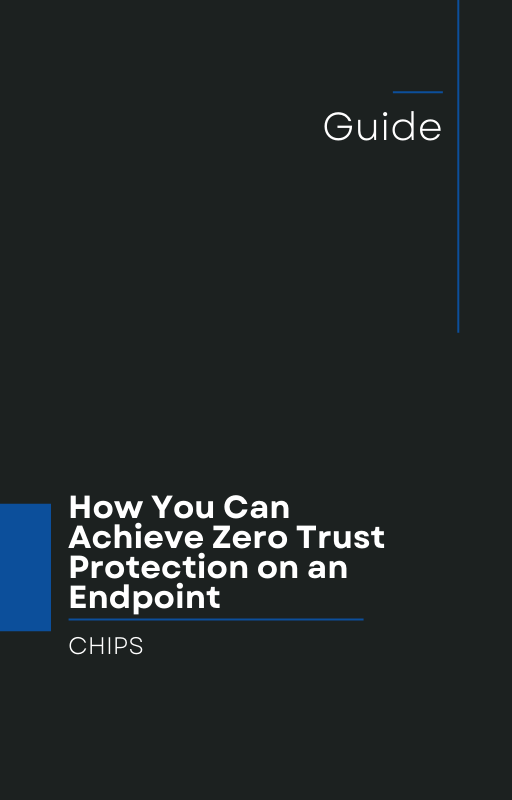
Comments