In a recent post, Cybersecurity News revealed that Google has released a security update to patch a critical remote code execution vulnerability in Chrome. The flaw, tracked as CVE-2025-10200, is a use-after-free bug in the ServiceWorker component—if exploited, an attacker could execute arbitrary code in the browser’s process. Cyber Security News
What does this mean for businesses? Simply put: the browser you trust every day (in this case, Chrome) can become a vector for compromise. An employee visits a malicious site, code runs within their browser context, and from there—if defenses are weak—the network might be infiltrated, payloads deployed, or credentials stolen.
That recent patch is important. But it’s not enough.
Chrome Vulnerabilities Are Rising — and Patching Alone Isn’t Enough
Security teams have long wrestled with the fact that browsers are prime attack surfaces. Memory-based vulnerabilities like use-after-free, out-of-bounds writes, and type confusion in engines like V8 make it possible for attackers to break sandboxing or escalate privileges.
In fact, Chrome has patched multiple critical and high-severity vulnerabilities this year, including those being actively exploited.
Yet patch delays, version fragmentation, and zero-day windows mean that even well-managed organizations remain vulnerable. A patched browser doesn’t prevent an exploit if the attacker finds a new vector or timing advantage.
More importantly: traditional endpoint security often assumes it’s enough to detect and respond—to spot malicious actions and then try to clean up or isolate. Unfortunately, by the time detection fires, damage may already be done.
That’s why we must shift the security posture from Detect & Respond to Isolation & Containment.
Why Isolation & Containment Is a Better Strategy
Imagine a threat actor launching malicious JavaScript through a compromised site. In a typical “detect and respond” model, endpoint tools attempt to notice abnormal behavior (file writes, process injections, etc.), raise alerts, and then remediate. But during that window, the attacker might already have dropped ransomware, stolen credentials, or moved laterally.
Isolation and containment, on the other hand, proactively block or quarantine suspicious actions—before they spread. Even if code executes inside a browser, the compromised process is constrained so that it cannot hop to system level, write to critical files, or attack neighboring processes.
This approach dramatically narrows the blast radius: if something bad happens, it stays contained.
Enter AppGuard: 10 Years of Proven Protection
If your business is ready to move beyond detection, AppGuard is a compelling solution:
-
A decade of track record. AppGuard has been protecting high-risk environments for ten years, proving its resilience and reliability.
-
Real containment. Rather than just throwing up alerts, AppGuard enforces strict control over what processes can do—blocking malicious actions before they can escalate.
-
Application isolation. Even if a browser is compromised, AppGuard’s policies can confine it so that the attacker can’t break out or damage core systems.
-
Zero trust by default. No implicit trust—even known executables get constrained to safe behaviors.
-
Commercial availability. What was once the realm of highly secure government networks is now accessible to businesses of all sizes.
When a browser exploit like the Chrome CVE-2025-10200 arises, AppGuard helps ensure that even if someone loads malicious code, it stays in a cage—not a pathway to your systems.
From Detection to Prevention: What Business Owners Should Do Now
-
Assume compromise is inevitable. Malware and zero-days will always be part of the landscape.
-
Don’t rely solely on detection. Detection is reactive; containment is proactive.
-
Adopt solutions like AppGuard. Use endpoint protection that isolates and contains threats rather than just “seeing them later.”
-
Integrate with your security stack. AppGuard works alongside existing tools (EDR, SIEM, etc.) to strengthen containment capabilities.
-
Test regularly. Run simulated browser exploits, see whether containment holds.
Conclusion & Call to Action
Google’s recent patch for the critical Chrome vulnerability (CVE-2025-10200) serves as a stark reminder: browsers remain an attack surface. But even with frequent updates, detection-based defenses risk being too slow.
Business owners should act now—and move from “Detect & Respond” toward a security posture centered on Isolation & Containment.
At CHIPS, we specialize in helping companies adopt enterprise-grade endpoint protection like AppGuard. If you want to learn how AppGuard can prevent exactly the kind of incident described above, let’s talk. Schedule a consultation with us today—and strengthen your defenses before the next exploit hits.
Like this article? Please share it with others!

October 7, 2025
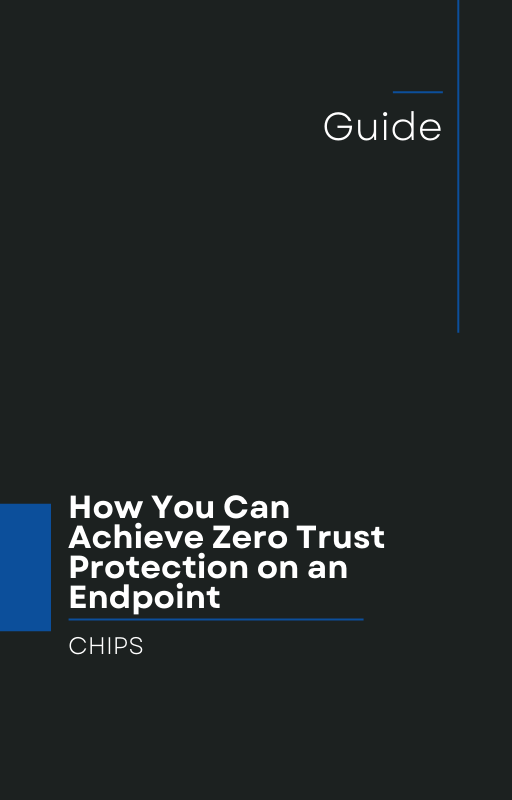
Comments