In early October 2025, security watchers and Microsoft customers were alarmed by a newly disclosed flaw in the classic Outlook client. The issue is so severe that the only way to fix it is by contacting Microsoft support to make a backend change in Exchange Online. (Source: Bleeping Computer)
This isn’t just another software glitch. It’s a reminder that even well-established enterprise tools can fail in ways that conventional defenses cannot anticipate. When vulnerabilities emerge that can’t be patched immediately, it exposes how fragile “detect and respond” cybersecurity strategies really are.
What happened with the Outlook bug
Here’s what makes this incident a wake-up call for businesses:
-
The classic Outlook client on Windows crashes or fails to start for some users.
-
The root cause is still being investigated by Microsoft.
-
There is no immediate patch or self-service fix available.
-
The only resolution requires opening a support case and having Microsoft make a backend configuration change.
-
Microsoft’s suggested workaround is to switch to the new Outlook for Windows or use Outlook Web Access.
Even with a mature vendor like Microsoft, this shows how some vulnerabilities can leave organizations exposed while they wait for an official fix. For many companies, this downtime can be costly and disruptive.
The limits of “Detect and Respond”
Most businesses rely on “detect and respond” tools to manage cybersecurity risk. These systems watch for suspicious activity, alert the team, and then respond to contain the damage. But this approach assumes that detection will happen before real harm is done.
In reality, this method has serious limitations:
-
It’s reactive, not preventive. You only know there’s a problem after something has already gone wrong.
-
Zero-day exploits can slip through undetected because they don’t match known signatures.
-
Patches take time, and sometimes there is no patch at all, as we saw with this Outlook issue.
-
Response windows are too slow to stop attacks that move quickly or exploit legitimate processes.
Detecting and responding is important, but it’s not enough. Businesses need a layer of defense that prevents compromise from happening in the first place.
Moving to “Isolation and Containment”
That’s where AppGuard comes in.
AppGuard uses a fundamentally different approach called Isolation and Containment. Instead of trying to detect threats after they start, AppGuard prevents them from executing harmful actions in the first place.
Here’s how:
-
It isolates applications so that even if malware runs, it cannot affect the rest of the system.
-
It contains unknown processes, keeping them from modifying files, accessing memory, or exploiting other software.
-
It works silently in the background, without constant alerts or performance slowdowns.
-
It stops zero-day and unpatched vulnerabilities from being exploited.
AppGuard has a 10-year track record of success protecting organizations in government and enterprise environments. It’s now available for commercial use, giving businesses a proven way to stop cyberattacks before they start.
Why this matters for business owners
Cyberattacks are becoming faster, stealthier, and more sophisticated. Ransomware, zero-day exploits, and advanced persistent threats don’t always announce themselves. Once a threat slips past traditional defenses, it can take minutes to cause serious damage.
The Outlook bug is a reminder that no software is perfect and no detection tool is foolproof. Some problems can’t be fixed immediately. Businesses need a prevention-first model that can withstand the unknown.
That’s what AppGuard delivers. It stops malicious activity by isolating and containing it, protecting your systems even when vulnerabilities or patches are beyond your control.
Stop playing the crazy game
It’s time to stop playing the crazy game of chasing threats after they appear. Traditional “detect and respond” is like trying to catch water after it’s already spilled. The smarter move is to prevent the spill entirely.
Come over to the AppGuard way of doing things.
Talk with us at CHIPS about how AppGuard can prevent incidents like the Outlook bug from disrupting your operations. Let’s help your business move from Detect and Respond to Isolation and Containment and finally take control of your cybersecurity future.
Like this article? Please share it with others!

October 20, 2025
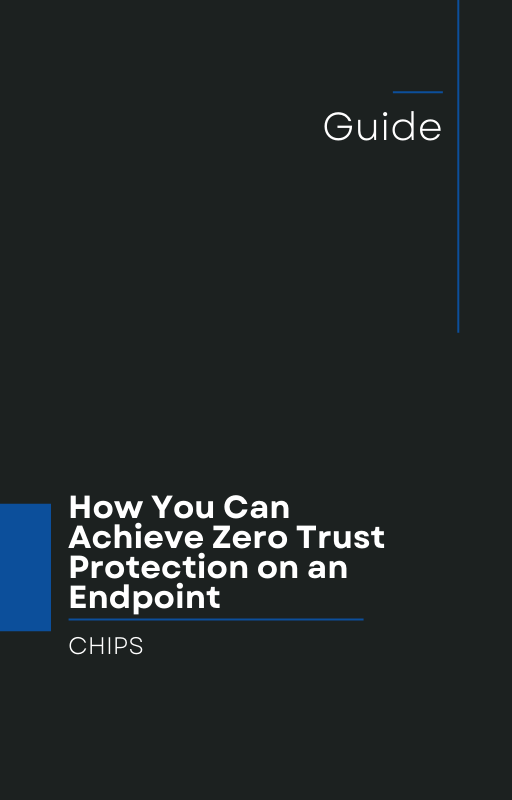
Comments